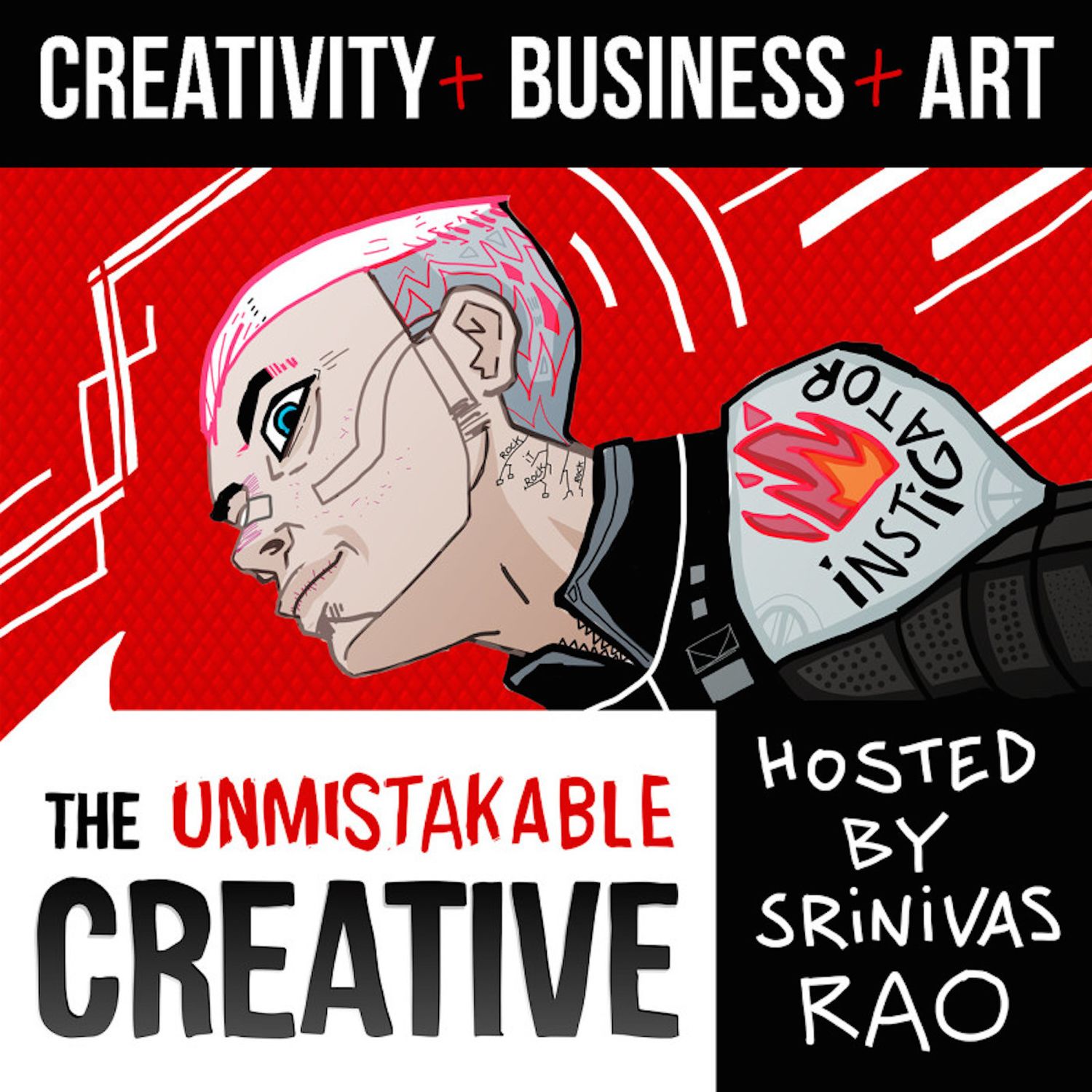
Asana - Free Project Management Tool
The Unmistakable Creative Podcast
http://www.youtube.com/watch?v=liO5VbbIqIsMy search for a project management tool
Tired of using a Google spreadsheet for my project management, I went in search for something with more meat on its bones. I didn't want an app that would cover every possibility of project management, but there were a few things I did want:- Web based - I use too many different devices for something to be on my desktop only ESPECIALLY a task management tool. Would be cool if there were Android and iOS apps too.
- Task oriented - This seems easy, but I need to logically display a list of tasks under different projects.
- Collaborative - Rarely do my projects only involve me so I needed a way to invite others but ONLY for their projects.
- Free - While willing to pay, I looked for free solutions first.
Asana
The people behind Asana are smart about their product. With a focus on teams and projects, you can create different workspaces for the different groups of people you interact with. And for a web based app, it's really impressive. For example, I created a workspace for Blogcast FM to house all the projects that both Srini and I work on. Then I invited him to the workspace and assigned tasks to both of us. Each task has the ability to have a due date, attach a file, write notes, and even keeps an activity feed of all changes that you can comment on as time goes by. Even the job of entering tasks has been streamlined so that you use intuitive keyboard shortcuts (e.g. 'Enter' creates a new task) so I found that I rarely had to use the mouse when entering in a list of tasks. The best part is that it is free for individuals and teams up to 30 users...PER workspace! This is a great solution both for people in the same company as well as long-term clients who want to be kept up-to-date on a project's status.One last thing: The App Issue
After setting up a few projects I went looking for an iPad app for the product. I was disappointed at first to discover no iPad native app (there is an iPhone version, but not the same thing) until I decided to see how the site looked in the iPad's browser. Woohoo! No app was needed as they have designed it to work very well within the mobile environment. In fact, if you save the bookmark to your homepage, opening it gets rid of the Safari header and it looks just like a real app. Huge win for me! Ok, now go check it out and let me know what you think. Or tell us what tools you use for your project management needs? AsanaNext Episodes
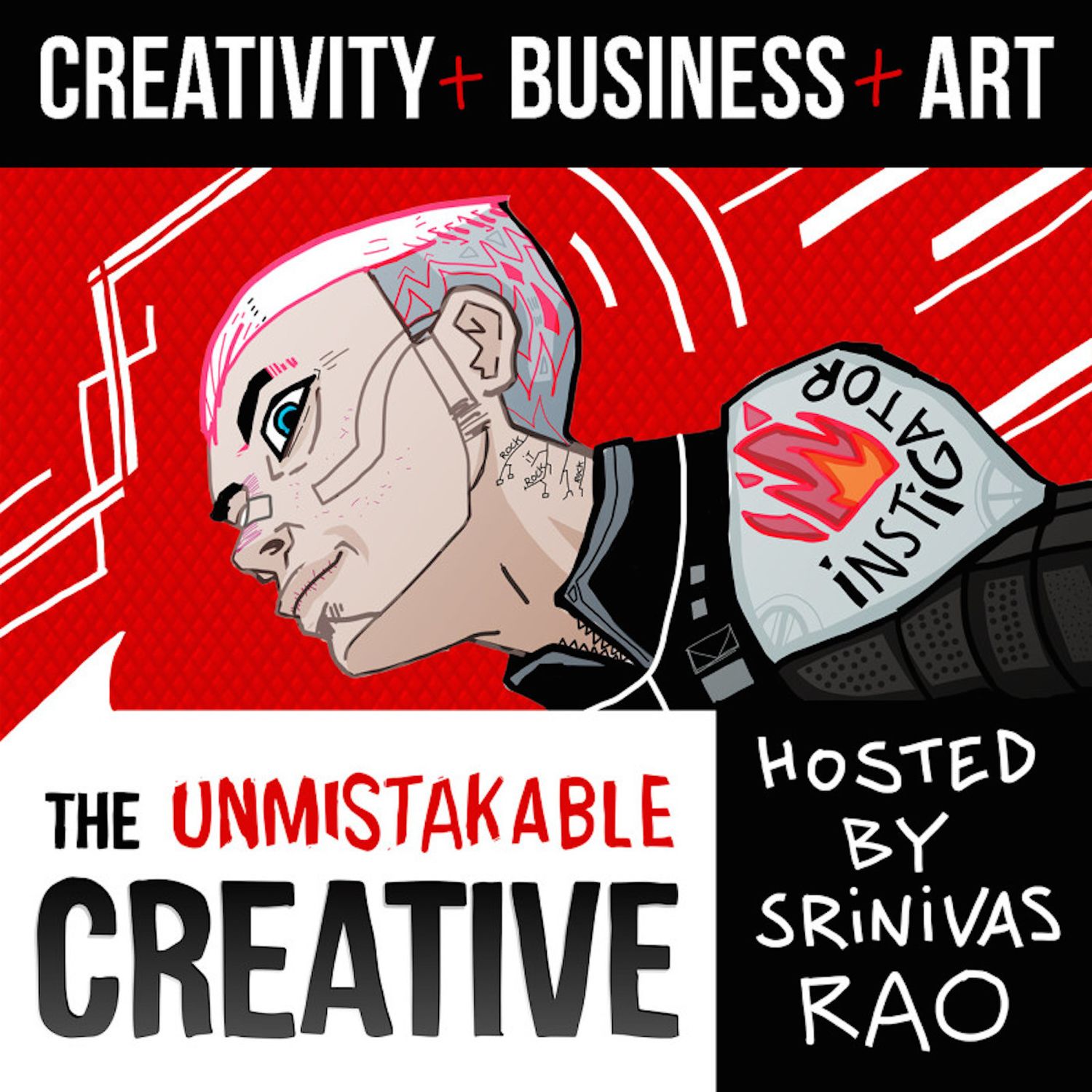
3 Mistakes You Might be Making with Your Tribe @ The Unmistakable Creative Podcast
📆 2012-07-09 20:08 / ⌛ 00:43:10
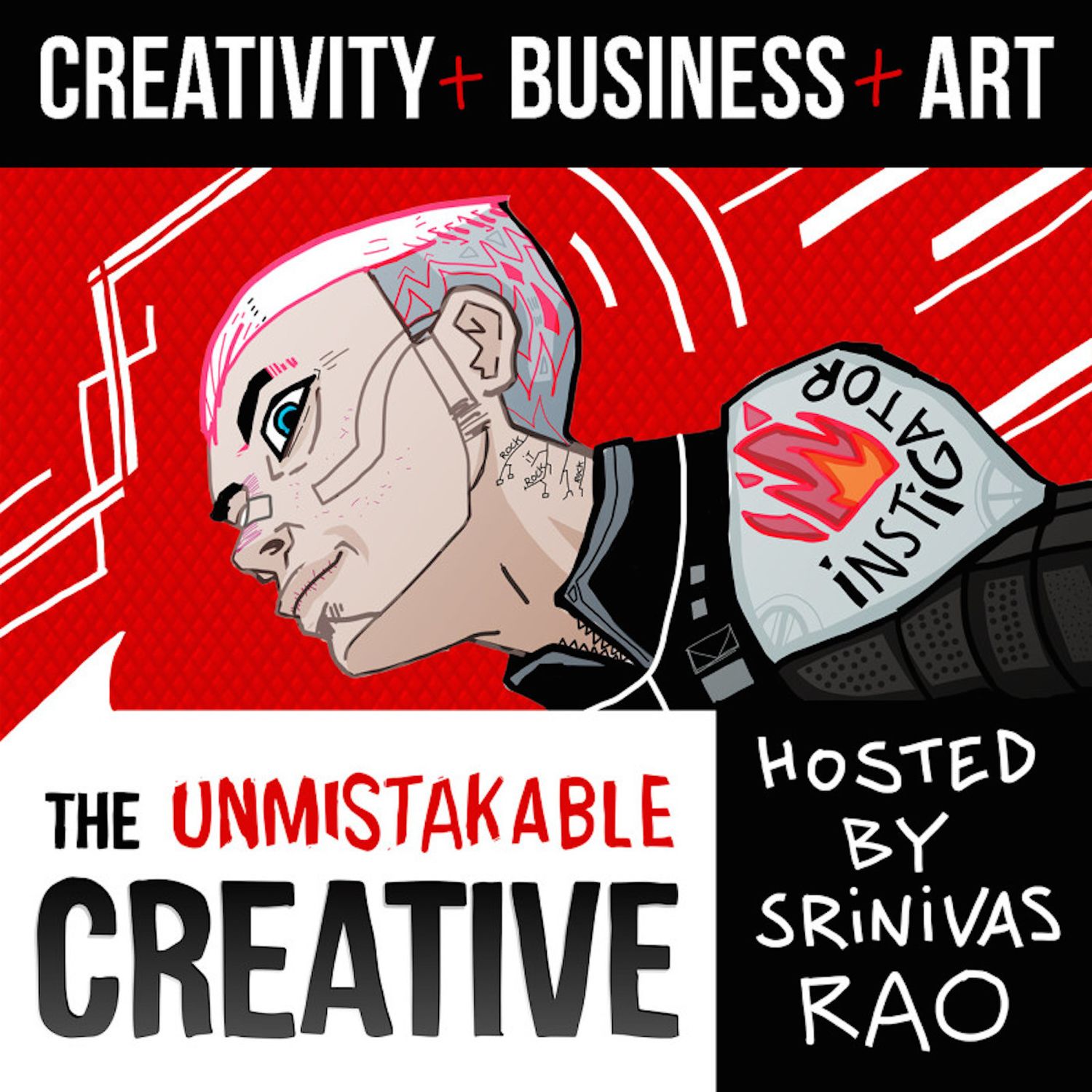
How to Double Your Revenue and Profit with Cameron Herold @ The Unmistakable Creative Podcast
📆 2012-07-09 12:00 / ⌛ 00:47:48
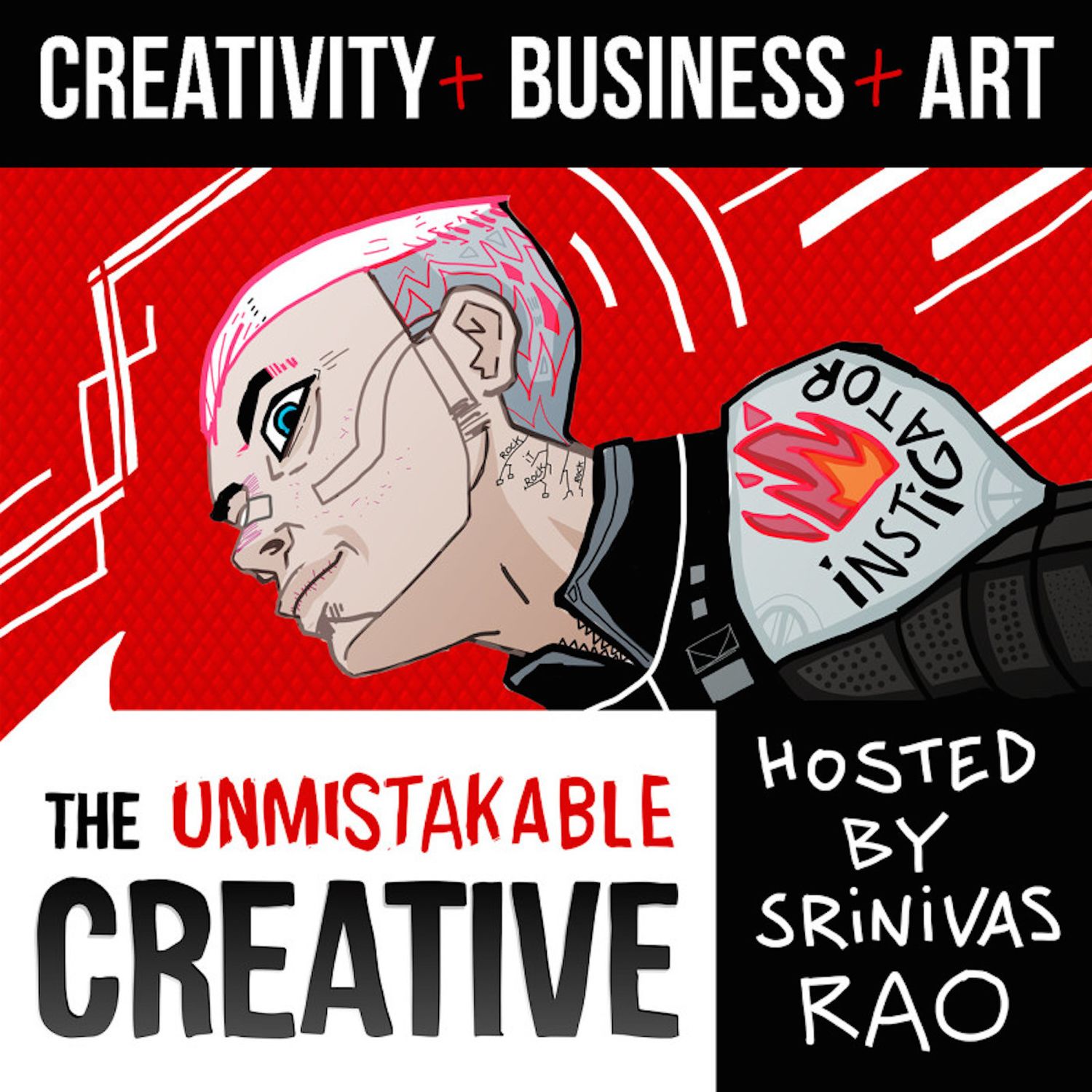
Beth Hayden on Pinfluence: Marketing Your Business with Pinterest @ The Unmistakable Creative Podcast
📆 2012-07-05 12:00 / ⌛ 00:55:48
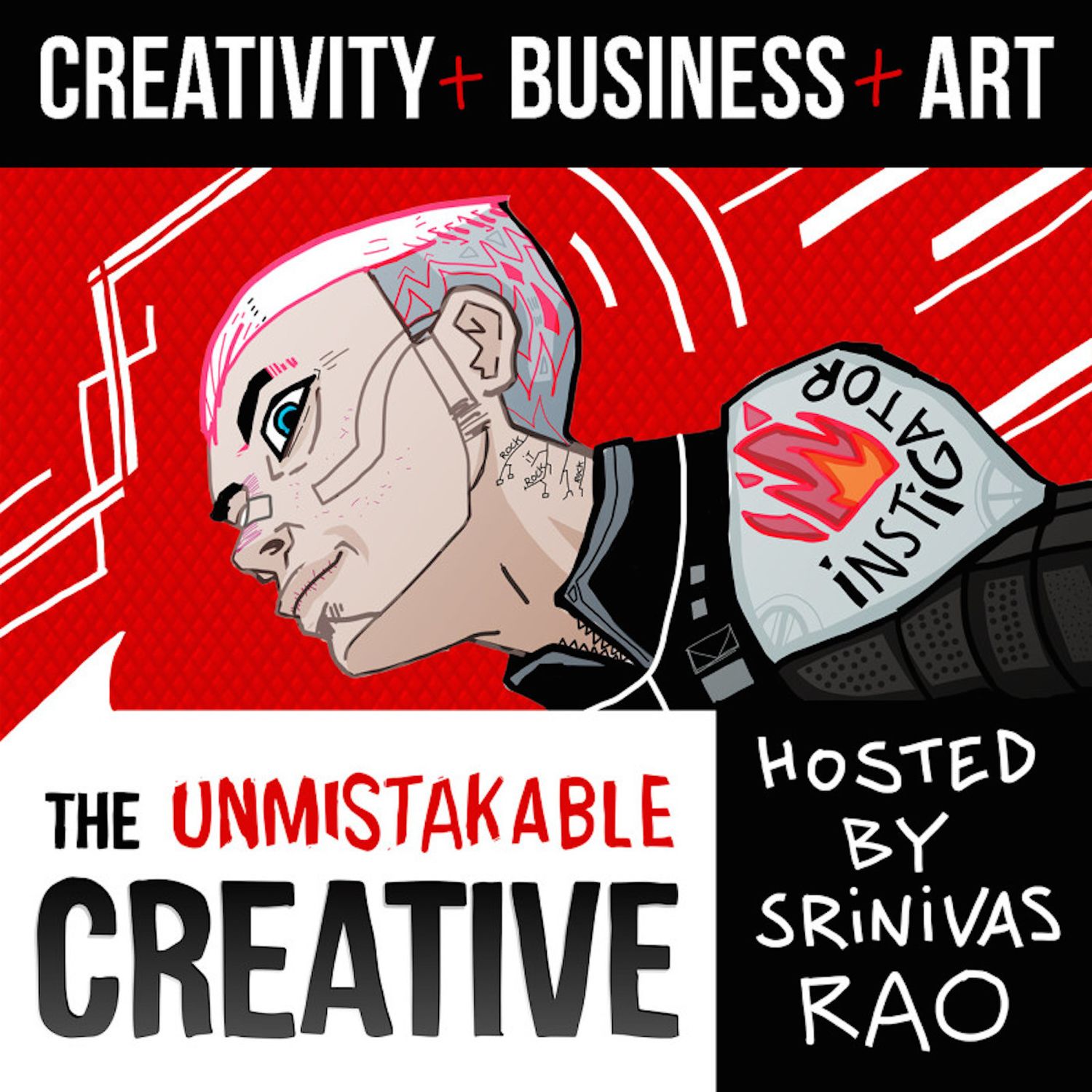
The Winners of the Patgonia Book Giveaway @ The Unmistakable Creative Podcast
📆 2012-07-02 19:28 / ⌛ 00:43:10
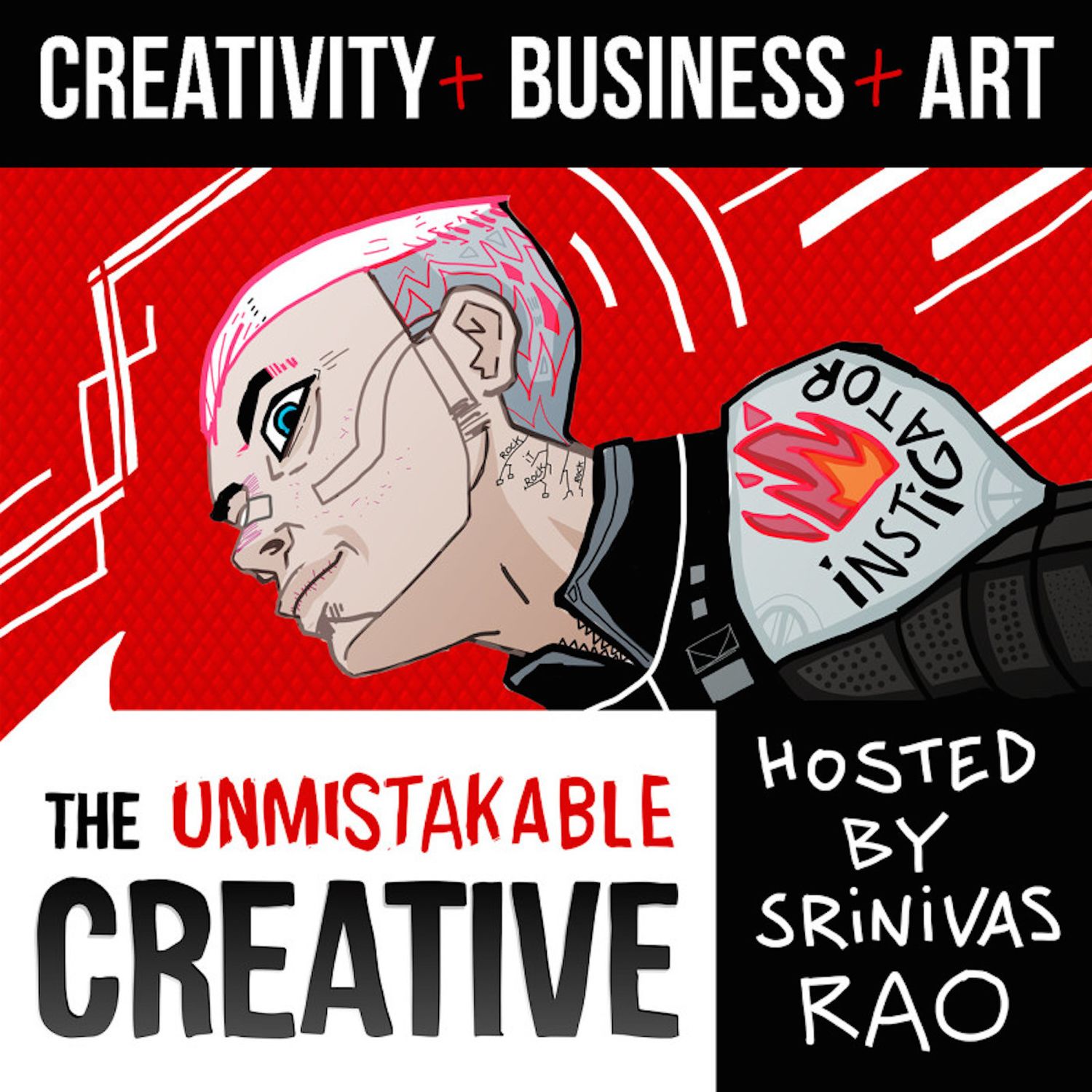
Essential Elements of an Amazing Personal Brand with Mars Dorian @ The Unmistakable Creative Podcast
📆 2012-07-02 12:00 / ⌛ 00:43:10